
There cannot be a short answer. But we will try.
Conversions API (a.k.a server-side, server-to-server, S2S tracking) is a native Facebook tool which allows to send user’s behaviour and events from the website directly to Facebook server using API connection.
It circumvents the 3rd-party cookies blocks by sending data from your website server directly to Facebook server. All the server events are linked to Facebook Pixel and processed as usual events.
For more details please check the What is Conversions API page.
Currently Capibox works with the platforms below
If you want to request a new platform to Capibox – please contact us at support@capibox.com
Capibox uses a server-side tracking method (a.k.a. Facebook Conversions API) and captures Lead and Purchase conversions only.
However, Facebook recommends to use both Facebook Pixel and Conversions API (server-side tracking, example: Capibox) on the website at the same time. It is suggested to add all the browser events (pageview/addtocart/etc.) on your pages together with Capibox integration for conversions (Lead and Purchase).
Capibox has 2 connections. Website to Capibox and Capibox to Facebook.
For proper and accurate Conversion events tracking, all conversion events such as Lead and Purchase should be removed from the ‘thank you’ pages. (Note: sometimes first Upsell page is treated as ‘thank you’ page where conversion event is added).
Conversions events will be tracked by Capibox.
If you leave conversion events on your ‘thank you’ pages together with Capibox, Facebook will show them as duplicated and you would have too many conversions in your FB Ads Manager than actually you have.
There could be 3 possible scenarios. Please check all them to determine which one is yours.
Please remove all the browser-side conversions events (below) from your website/funnel.
Please keep browser-side events (not conversions) for additional users behaviour tracking. List of popular non-conversion browser-side events are below:
For more events, please check Facebook article here: https://www.facebook.com/business/help/402791146561655?id=1205376682832142


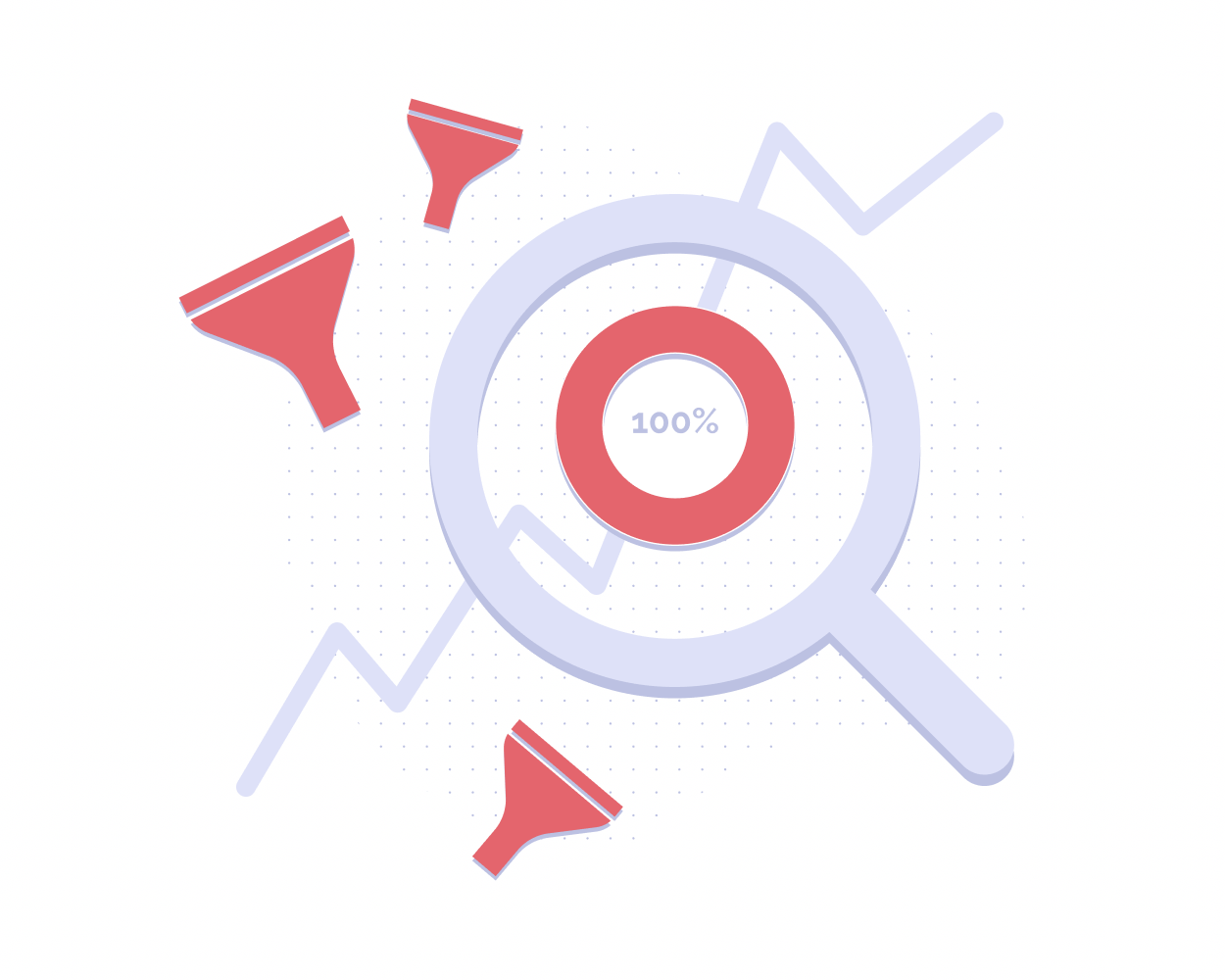




Capibox is the only dedicated solution to integrate Facebook Conversions API with popular website builders.
It allows to get almost 100% accurate data and improve your ads performance.
Capibox is the only dedicated solution to integrate Facebook Conversions API with popular website builders.
It allows to get almost 100% accurate data and improve your ads performance.