
Were your ads campaigns affected by Apple’s iOS 14 restrictions, Intelligent Tracking Prevention (ITP), AdBlocks, and third-party cookies restrictions? More and more web browsers and mobile services are limiting the tracking of user data. The new changes severely limit the ability to measure the outcome of Facebook ads campaigns, as many devices may be blocked from sending conversion events information (leads, purchases, add to carts) to Ads Manager.
With these privacy implications, Facebook Pixel (browser-based tracking) is no longer sufficient to collect customer data, causing advertisers to slowly lose important insights into ads effectiveness. Fortunately, Facebook came up with a quick response to user data access limitations. The native Conversions API (CAPI), a server-to-server tracking solution, supports advertisers’ efforts to preserve user privacy while running strong campaigns.
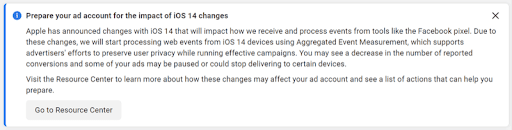
Facebook Conversions API allows advertisers to track web events while respecting customer privacy. The new Aggregated Event Measurement tool moves browser-based conversion tracking to server-to-server tracking. In practice, a unique ID is assigned to a visitor and stored on a private server that will track user activity as they interact with your page. Afterward, the server sends a message back to Facebook informing the actions performed by this user ID.
CAPI respects user privacy while delivering personalized ads experiences. The data collected on multiple devices go straight to Facebook Ads Manager, without relying on browser-based tools like cookies and pixels. In other words, if a customer uses blockers for Facebook activity, their privacy will be preserved whilst the actions will become data sent from server-to-server via Conversions API.
Not only can advertisers enjoy CAPI services with fewer tracking errors, but users can also have faster page loads since their browsers would no longer need to load tracking scripts, as the server-side tracking only uses the website server to collect information.
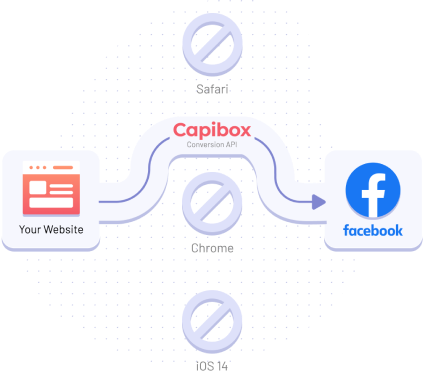
With Facebook’s Conversions API, you’ll avoid data loss and get a full picture of your ad campaign’s performance. CAPI goes beyond Pixel, allowing you to link values to events, which can be a game-changer as you can post back lead attributes in order to teach Facebook’s algorithm what you’re aiming for.
One of the main benefits of implementing CAPI is the control you gain over the data that is shared with Facebook’s servers, allowing you to select and streamline the most important information that will benefit your campaign results.
With CAPI, you can track accurate events, such as:
If you want to set up Facebook Conversions API on your website, in this article we teach you the easiest way to connect with Capibox.
Facebook itself encourages the combined use of Pixel and CAPI to reduce data loss and have a full picture of the customer journey. Using both connections allows marketers to track important user behaviors and reactions to their campaigns. It’s the best way to keep campaigns profitable while respecting user’s privacy.
Facebook Pixel fires at the browser level, offering insight into content views, adds to cart, and other on-website events. Conversions API, on the other hand, captures leads, sign-ups, sales, and off-website events. With CAPI, data like CRM can be captured, which is no longer possible with Pixel.
A big advantage of CAPI is the ability for businesses to share exactly the data they want to, which provides full-funnel visibility. Advertisers no longer need to worry about losing data due to AdBlockers or browser crashes.
Setting up the Conversions API requires some development knowledge, but you can skip all the code by implementing it through Capibox.

Capibox is the only dedicated solution to integrate Facebook Conversions API with popular website builders.
It allows to get almost 100% accurate data and improve your ads performance.
Capibox is the only dedicated solution to integrate Facebook Conversions API with popular website builders.
It allows to get almost 100% accurate data and improve your ads performance.